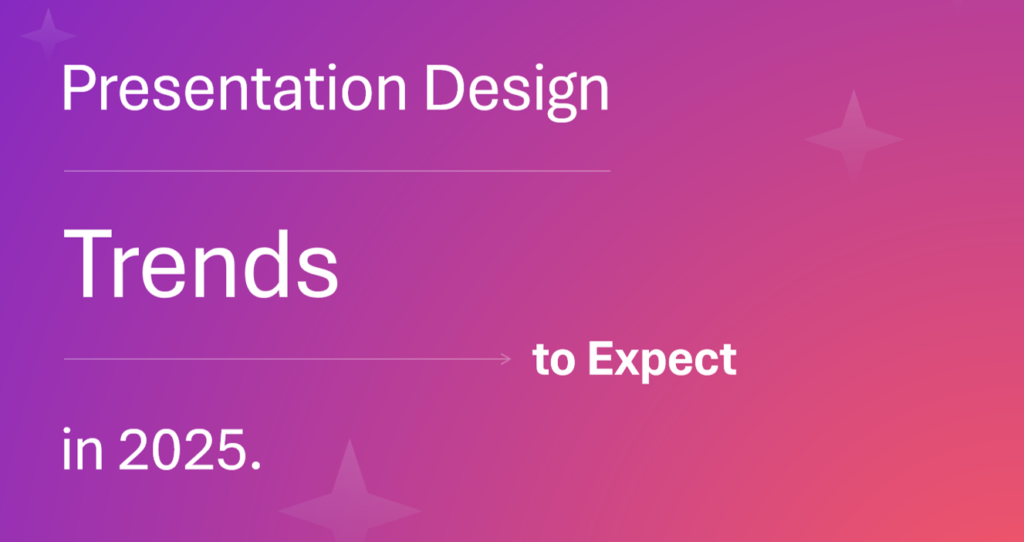We’ve all been there sitting in a conference room or on a Zoom call, staring at slides filled with endless bullet points, mismatched fonts, and stock images from a decade ago. It’s painful, isn’t it? You try to stay focused, but your mind drifts, before you know it, you’re checking your phone or counting down the minutes until the presentation is over.
Why Your Slides Matter More Than You Think.
Now, flip the scenario. Imagine a presentation where the slides are clean, visually engaging, and work seamlessly with the speaker’s message. The information makes sense, and most importantly, it sticks with you long after the meeting ends.

Science Behind Effective Slide Design.
It’s not just about aesthetics, there’s actual science behind why well-designed slides is more effective. Research shows that people remember visual content far better than text alone. In fact, studies suggest that after three days, people retain about 65% of visual information compared to only 10% of spoken words.
When slides are too text-heavy or visually chaotic, the brain has to work harder to process the information. This leads to fatigue, loss of focus, and ultimately, a disengaged audience. On the other hand, slides that present information clearly and visually help audiences absorb key points faster and with less effort.
Common Slide Mistakes That Hurt Your Presentation.
Despite the importance of good slide design, many presenters still fall into the same common traps. Here are a few mistakes that can kill engagement:
- Overloading Slides with Text
If your audience is reading, they’re not listening. A slide filled with long paragraphs, or too many bullet points forces people to choose between reading or paying attention to the speaker. - Using Low-Quality or Irrelevant Images
A blurry stock photo or a stretched-out logo can make even the best presentation look unprofessional. Visuals should be high quality and relevant to your message. - Inconsistent Fonts and Colors
When slides look like they were designed by five different people using five different templates, the result is a mess. Sticking to a consistent color scheme, font pairing, and layout style makes your presentation feel polished and intentional. - Lack of Visual Hierarchy
Not all information is equally important. If everything on a slide looks the same, size, same color, same weight it becomes difficult to know what to focus on. Use font size, bold text, and spacing to guide the audience’s eyes to the most critical points. - Poor Contrast and Readability
Light gray text on a white background or dark blue text on a black slide might look stylish in theory, but if your audience struggles to read it, engagement is lost. Ensure high contrast between text and background and always test slides for readability from different distances.
Slides as a Tool.
Slide design is often an afterthought, something thrown together at the last minute before a big meeting. But when done right, your slides can be a powerful strategic tool. They can help you win over clients, influence decisions, and make complex ideas easier to understand.