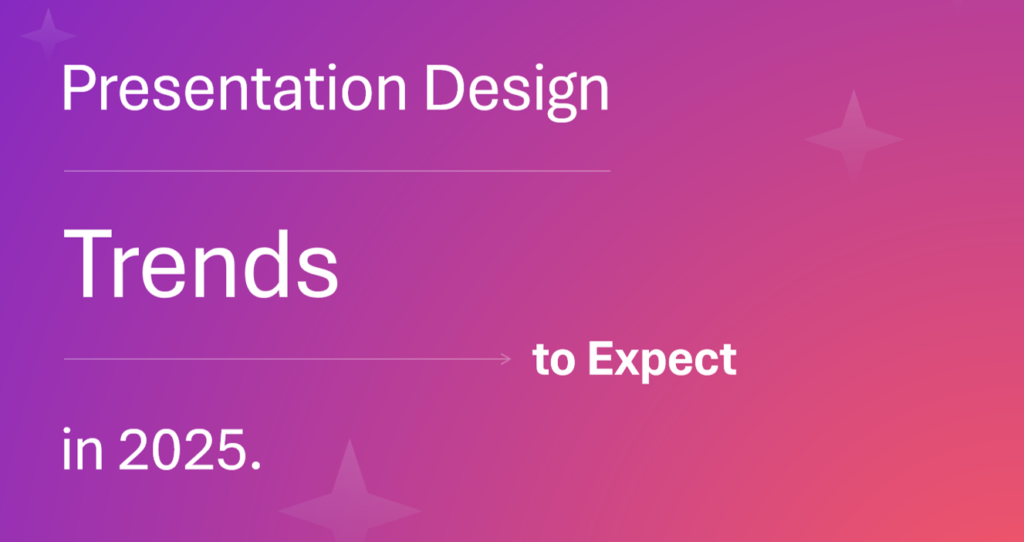In 2025, the expectations for presentations are higher than ever. If your deck takes forever to load or looks weird on different screens, it’s time for a refresh. In this guide, we’ll cover how to optimize slides in 2025 using smart, modern techniques.
Why Slide Optimization Matters.
You might be thinking: “It’s just a slide deck. Why bother?”
Well, here’s the thing with presentation design in 2025 is no longer just about good visuals. It’s about how well your content performs. People switch between laptops, mobile devices, and tablets. If your slides aren’t responsive or take ages to load, you’ve already lost them.
Slide optimization helps:
- Speed up loading time (great for hybrid meetings),
- Keep file sizes manageable,
- Making presentations look better across all devices,
- Avoid embarrassing delays during live pitches.
Understanding Slide Optimization.
Before we jump into the practical stuff, let’s define what we’re even talking about.
Slide optimization = making your presentation more efficient without compromising on visual quality. That means cleaner formatting, compressed media, better image usage, and a smoother experience overall.
It’s part tech, part design, and a bit of common sense:
1. Choose the Right Format.
Not all formats work equally well.
PowerPoint (.pptx) still dominates in most corporate environments, but sometimes Google Slides or even HTML-based presentations are more suited, especially if you’re embedding them on a website.
Quick Tips:
- Stick to PowerPoint or Google Slides for flexibility,
- Use PDF exports for emailing (but test readability first),
- For websites, try HTML or Pitch for better control.
2. Resize Images Before You Drop Them In.
Here’s a rookie mistake: dragging a 5MB image straight into PowerPoint. It looks okay, but your file balloons and starts dragging.
Solution: Resize images to the actual size you need before adding them.
Tools like Canva, Photoshop, or even Preview on Mac can help.
Pro tip: Stay under 2000px width unless it’s a full-bleed background.
3. Compress Images.
Even after resizing, there’s more you can do.
Image compression helps keep your file size small without wrecking image quality:
This is especially important if you’re working with large decks (think: webinars, training content, or marketing presentations).

4. Use Responsive Images.
Okay, this one’s a bit more advanced but worth it.
Responsive images are visuals that look good across screen sizes. This matters a lot in 2025, where half your audience might be on mobile or watching a recording later.
Best practices:
- Use SVGs or high-res PNGs where possible,
- Avoid images with baked-in text (they won’t scale well),
- Design layouts with flexibility in mind.
5. Leverage Lazy Loading (Web-Based Decks Only).
This isn’t relevant for every presentation, but if you’re embedding decks into your site or using tools like Pitch or Webflow, lazy loading helps.
It just means your slides or images only load when needed—not all at once.
Translation: faster page speed, better user experience.
6. Clean Up Metadata and Hidden Extras.
Did you know your slides carry hidden baggage? Old notes, comments, unused slide masters, these all bulk up your file.
Clean it up:
- Remove speaker notes (unless needed),
- Delete hidden slides and old templates,
- Use proper titles and alt text for accessibility.
Conclusion: Presentation Design in 2025 Is About Performance.
Design isn’t just about looking pretty, it’s about how it works.
By optimizing your slides, you’re making your content more effective, more professional, and way easier to use in the real world.
If you’re a startup founder pitching your next big idea, or a team lead sharing quarterly goal, optimized slides can make or break how your message is received.
Working on a new deck? We help teams turn their ideas into clear, good looking slides that people actually pay attention to. Let’s together make yours one to remember.